- To access the OEM config menu on an SV Mini 1 press and hold the hidden buttons shown on the image above simultaneously until display shows L.SHD. For SV Mini 2 press and hold the PUMP C + BLOWER buttons simultaneously (fig.2)
- Use the DOWN arrow button to navigate through the configuration menu items until EPRM is displayed When EPRM is displayed on screen press the OK button to execute the software reset
- The display will very briefly flash ESET as the reset process takes place
- Once the display returns to the temperature It is best practise to then reset the mains power (i.e. turn off/on) to reboot the control if an EPRM factory reset has been performed.
EEPROM SOFTWARE RESET – spa operating erratically, not responding, not heating, no error code
SV Series Software (EEPROM) Reset
The software reset is a good place to start when your spa control begins to behave differently to how you’d expect.
Performing an EEPROM reset will cause all user settings to revert to the factory default including the Set temperature of 38°C. If you had previously customised any settings such as Sleep timers or filtration hours, you’ll need to double check your settings and adjust them again.
NOTE: Imporant electrical settings in the OEM menu such as C.LMT (current limit) and L.SHD (load shed) will NOT be adjusted as they have been customised to suit the particular spa pool and its available power supply by the spa manufacturer or installing electrician.
How to perform an EEPROM reset on an SV2T, SV3T or SV4T touchpad
How to perform an EEPROM reset on a SmartTouch touchpad
How to perform an EEPROM reset on a Mini 1 or Mini 2 touchpad
How to perform an EEPROM reset on an SV2T, SV3T or SV4T touchpad
To carry out an Eeprom reset, access the OEM config menu on an SV controller by pressing and holding the “Air Blower” and “Water Clean” buttons simultaneously until the display shows “C.LMT” (refer fig. 1).

Use the DOWN arrow button to navigate through the configuration menu items until “EPRM” is displayed
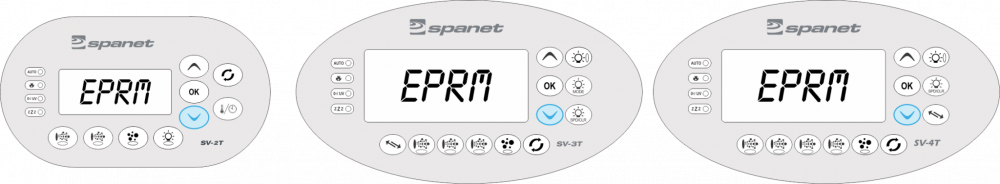
When “EPRM” is displayed on screen press the OK button to execute the software reset. The display will very briefly flash “ESET” as the reset process takes place.

Once the display returns to the temperature, it is best practise to then reset the mains power (i.e. turn off/on) to reboot the control after the EPRM factory reset has been performed.
How to perform an EEPROM reset on a SmartTouch touchpad
- To ensure we can confirm the software reset has been carried out successfully, please first adjust the Set Temperature to something other than 38°C
- Press the settings icon on the touchpad to access the settings menu.
- Use the DOWN on the right of the screen to navigate to arrow button to “EPRM Factory data reset” and select.
- Press the green button “EPRM Press to reset settings” to confirm and wait for the touchpad to confirm the settings have been saved
- Using the back arrow at the top of the screen, navigate back to the main display.
- Confirm the Set Temperature has reset to 38°C. ***If this has not reset to 38°C, carry out Steps 2 to 6 again until it has.***
- It is best practise to then reset the mains power (i.e. turn off/on) to reboot the control if an EPRM factory reset has been performed.