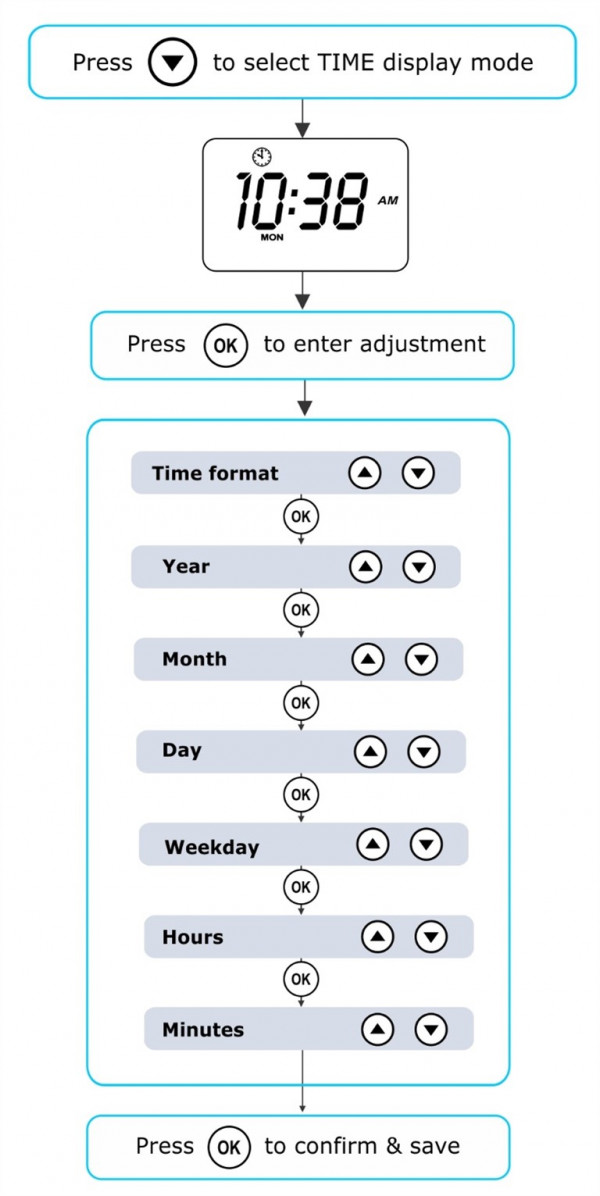Be sure to set the date and time before operating the spa. Vital functions such as filtration, sanitisation cycles and sleep timer settings depend on the time and date being set correctly.
- Press a short single press of the DOWN button to change display to Time/Clock
- Press the OK button to enter date/time adjustment
- The settings appear in the following order: